A POS system is a set of hardware and software tools, which mainly allow businesses to invoice their sales, facilitating also the control of their cash flow, inventories, suppliers, purchases, accounts receivable and payable, expenses and fixed costs, profits and losses, among other functions.

In addition, a POS software can help to improve customer service at the point of sale, reducing their waiting time, and increasing customer loyalty with tools such as points for purchases, direct credits, SMS promotions, various forms of payment, seasonal promotions, etc.
A POS billing system allows automating many of the processes that may be being carried out manually by a business, which allows having operational and financial reports, which are of great importance to know the health of the business, if it is generating the expected profit, if mistakes are being made in the management of inventories, or merchandise is being lost, or do not have adequate stocks to maintain the business.
Request a test and quotation today for Vendiendo.co Software POS to WhatsApp
+573014835304
Composition of a POS System
A POS billing system is generally composed of two groups of elements: the Equipment and the POS Software.
We will now delve more deeply into these two main components.
A. POS Point of Sale Equipment
At the hardware level, a POS billing system consists of a computer equipment, with normal characteristics (desktop or all-in-one computers), or a compact equipment with special features for a high traffic work environment (post-compact equipment), robust, able to withstand a lot of handling or humid or industrial environments.
Sometimes the POS equipment is very simple, consisting of a two or three line display and a special keyboard. Generally this type of POS equipment is used in chain stores.

This POS equipment is complemented by a series of additional peripherals to facilitate the sales operation, such as:
- CASH DRAWERS to control cash (coins and bills), store other types of vouchers received at the cash register, lock the cash received and open the drawer when the invoice is generated from the POS software or from the POS printer;

- BAR CODE READERS or scale scanners, to speed up the registration of products at the cash register or in inventory management. These readers can be manual or omnidirectional (without operator intervention), to read 1d, 2d or QR codes. Barcode readers make the process of entering products into POS software faster and more accurate.

- THERMAL OR DOT MATRIX PRINTERS, for printing invoices, quotes or receipts. Thermal printers are faster than dot matrix printers, they do not need a ribbon for printing, they use a thermal paper, however thermal printing fades over time. Dot matrix printers are noisier and slower to print, they use plain paper and an ink ribbon, so rolls of copy paper can be used. Printing can last much longer than thermal printing.

- 3-LINE DISPLAYS to show the customer the value of their purchase, and even in larger versions, the list of items of their purchase, promotions or marketing; These displays are integrated to the POS software in order to show extra information to the customer.

- PIN PADS or DATAPHONES to receive credit or debit cards as forms of payment; pin pads or dataphones are supplied by the banking service networks, which manage their own network for the transfer of transaction data. These types of devices can be integrated into the POS software to deliver the transaction approval number directly, or the cashier can simply type the number manually into the POS.
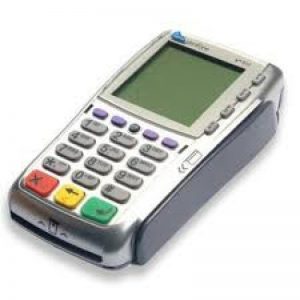
- TOUCHSCREENS for the operation of the POS system without the use of a keyboard, or normal large format screens for easy reading at the point of sale. We also find industrial touch screens, designed for a higher number of touches, for strong treatment by the cashier, and with anti-humidity sealing.

- SCALES or GRAMMERS: These are devices that allow the weight of items to be obtained, either in grams or pounds. They are mainly used in stores where products are sold by weight, such as greengrocers. The scale can simply deliver the value of the weight to be entered into the POS software, or it can be integrated with it so that the weight is loaded directly into the software, and thus calculate its final selling price.

In some stores, the scale is integrated with the bar code reader to perform two functions at the same time: reading the type of product and weighing it.

hola una consulta puede ser que no coinsida en mi tiket de compre
la hora exacta en la cual hice la compra???…ejemplo……23.15 hice la operacion y me figura 22.57..gracias.
Ofrecen capacitaciones.
Ofrecen capacitaciones o algún tipo de información detallada sobre la instalación.
Buenas tardes señor Germán, sí señor, Vendiendo.co ofrece capacitaciones remotas para poder ingresar el inventario inicial y operar completamente el sistema.